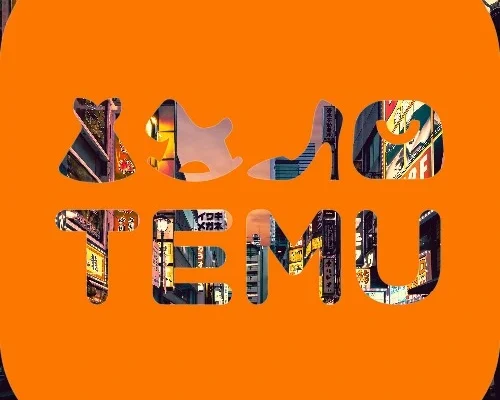Hulu is a popular streaming platform that offers a wide range of movies, TV shows, and original content. However, like any online service, it’s not immune to errors and issues that can sometimes disrupt your viewing experience. One such error that Hulu users may encounter is Error Code P-DEV320. In this article, we will delve into the details of this error code, its possible causes, and how to resolve it.
What is Hulu Error Code P-DEV320?
Hulu Error Code P-DEV320 is a technical glitch that can occur while using the Hulu app or website. It typically indicates a problem with the content playback and can be frustrating for users eagerly waiting to watch their favorite shows and movies.
Common Scenarios for P-DEV320 Error
Before we dive into the troubleshooting steps, let’s explore some common scenarios where you might encounter this error:
- Network Connectivity Issues
Often, the P-DEV320 error is related to network problems. It can occur if your internet connection is unstable or there’s a sudden drop in speed during streaming.
- Device Compatibility
Sometimes, the error may arise due to compatibility issues with your streaming device. Ensure that your device meets Hulu’s system requirements.
- Hulu Server Problems
Hulu’s servers may experience downtime or issues from time to time. The error could be on Hulu’s end, so it’s essential to rule out server problems.
How to Fix Hulu Error Code P-DEV320
Now that we understand what Error Code P-DEV320 is let’s explore some methods to resolve it and get back to enjoying your favorite content.
Method 1: Check Your Internet Connection
A weak or unstable internet connection is a common culprit for streaming errors. To check your connection, follow these steps:
- Disconnect and Reconnect: Sometimes, disconnecting and reconnecting your Wi-Fi or Ethernet connection can solve the issue.
- Restart Your Router: Power cycle your router by unplugging it, waiting a minute, and then plugging it back in.
- Speed Test: Use a speed test tool to check your internet speed. Ensure that it meets Hulu’s recommended minimum requirements.
Method 2: Clear Hulu App Cache
Clearing the app’s cache can often resolve playback issues if you’re using the Hulu app on a mobile device or streaming device. Here’s how:
- Android Devices:
- Go to Settings > Apps > Hulu.
- Tap on Storage.
- Select Clear Cache.
- iOS Devices:
- Go to Settings > Hulu.
- Tap Clear Cache.
Method 3: Update the Hulu App or Browser
Outdated software can lead to compatibility issues. Ensure you’re using the latest Hulu app or browser version.
Method 4: Disable VPN or Proxy
If you’re using a VPN or proxy service, it may interfere with Hulu’s streaming. Could you turn it off and try streaming again?
Method 5: Contact Hulu Support
If none of the above methods resolve the P-DEV320 error, it’s advisable to contact Hulu’s customer support for assistance. They can provide specific guidance based on your account and device details.
Frequently Asked Questions (FAQs)
Let’s address some commonly asked questions related to Hulu Error Code P-DEV320.
Q1: Is Hulu Error Code P-DEV320 permanent?
No, this error is not permanent. It’s usually a temporary issue that can be resolved by following the troubleshooting steps mentioned above.
Q2: Why does this error occur on specific shows or episodes?
The error can occur on specific content due to various factors, including server load, content availability, or compatibility issues with the show or episode.
Conclusion
Hulu Error Code P-DEV320 can be a minor hiccup in your streaming experience, but with the right troubleshooting steps, you can quickly get back to enjoying your favorite shows and movies. Remember to check your internet connection, clear app caches, and keep your streaming device and Hulu app up to date. In most cases, these actions should resolve the issue, but if not, don’t hesitate to contact Hulu support for further assistance.
Happy Streaming!